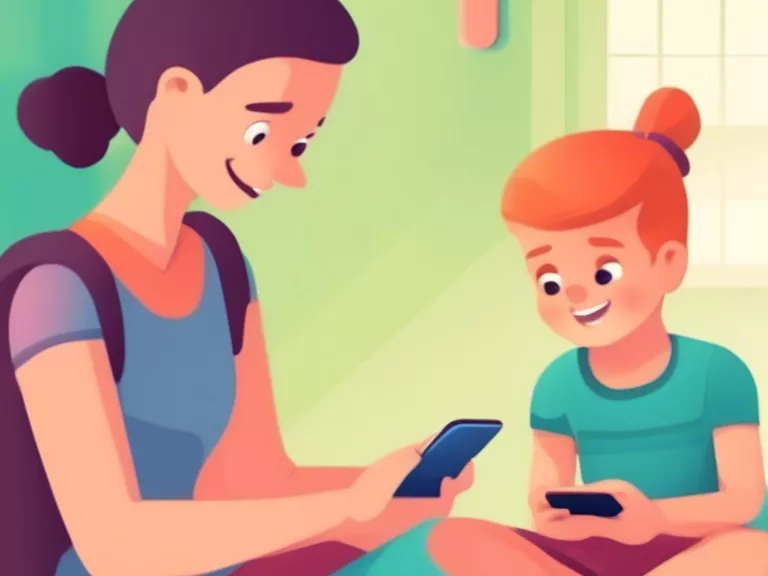
As children and teenagers spend more time on smartphones, it's important for parents to set up parental controls to ensure safe internet use. With the plethora of content available online, it's crucial to monitor and limit their access to inappropriate websites and apps. Here's a guide on how to set up parental controls on smartphones for a safer online experience.
1. Built-in Parental Controls: Most smartphones come with built-in parental control options that allow you to restrict access to certain apps, websites, and content. These controls can usually be found in the settings menu under "Screen Time" or "Digital Wellbeing."
2. Third-Party Apps: There are also several third-party apps available that offer more advanced parental control features. Apps like Qustodio, Norton Family, and Net Nanny allow parents to set time limits, block specific websites, and monitor their child's online activity.
3. Safe Search Settings: Enable safe search settings on popular search engines like Google to filter out explicit content from search results. This can help prevent children from accessing inappropriate websites and images.
4. Device Restrictions: Set up restrictions on the device itself to limit access to specific features like in-app purchases, location tracking, and app downloads. These settings can usually be found in the device's settings menu under "Restrictions" or "Parental Controls."
5. Communication is Key: Have open and honest conversations with your child about internet safety and the importance of responsible online behavior. Encourage them to come to you if they encounter any concerning content or experiences online.
By taking these steps to set up parental controls on smartphones, you can help protect your child from harmful online content and ensure a safer internet experience. Stay informed and involved in your child's digital life to promote responsible technology use.



